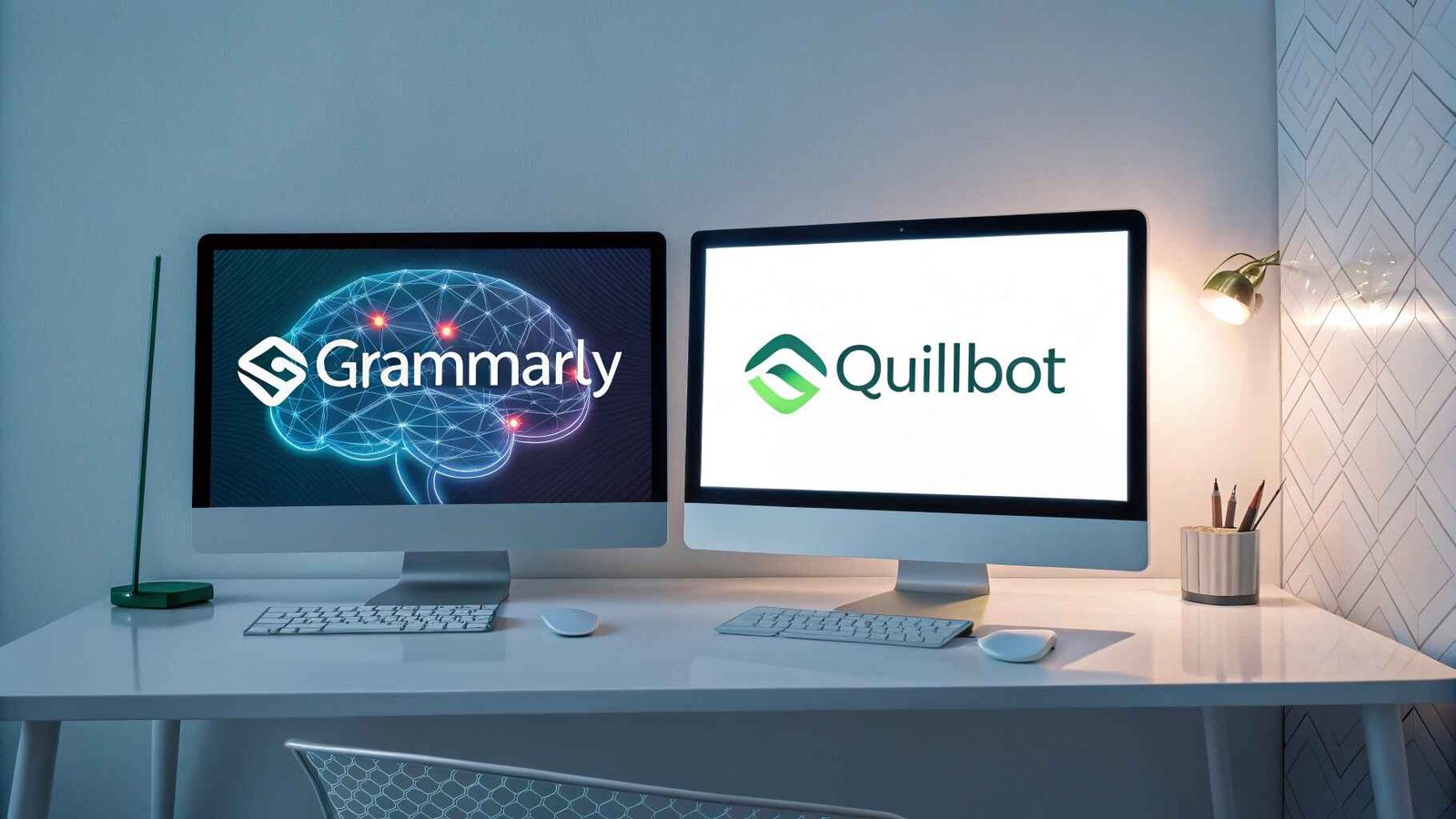Ever wondered if your writing tool is actually helping you improve or just fixing your mistakes? In the battle of AI proofreaders, Grammarly and QuillBot both promise smarter, cleaner writing. But which one truly makes you a better writer? This detailed comparison reveals the strengths and surprises of each platform, so you can choose the AI that actually works for your growth. Let’s dive in.
Understanding the Role of AI in Modern Writing
Artificial intelligence has quietly revolutionized the way we write. From real-time grammar suggestions to rephrasing awkward sentences, AI-powered proofreading tools have become essential for writers of all levels. But not all AI tools are created equal especially when your goal is to improve your writing, not just correct it.
Whether you’re a student crafting an essay, a marketer refining sales copy, or a novelist polishing dialogue, AI tools offer both speed and intelligence. They’re no longer just spell-checkers they act as collaborators that evolve your writing in real time.
Grammarly vs QuillBot: Quick Overview
Grammarly and QuillBot both aim to enhance your writing, but they take different approaches. Grammarly focuses on grammar, clarity, and tone adjustments, while QuillBot emphasizes rephrasing and paraphrasing capabilities. Choosing the right tool depends on how you write and what you’re trying to achieve.
What Grammarly Does Best
Grammarly acts like a digital writing coach. It offers real-time grammar corrections, tone analysis, and even suggests better word choices. One of its strongest features is the clarity checker, which breaks down complex or clunky sentences into smoother, more readable alternatives. If you’re someone who writes emails, essays, or blog posts, Grammarly is like having a second pair of professional eyes.
It also provides weekly performance reports, which help users understand recurring mistakes and track their growth over time a great motivational feature for long-term improvement.
Where QuillBot Stands Out
QuillBot shines in rephrasing and summarization. Its paraphrasing tool can rewrite sentences in several tones formal, simple, creative, and more. This is especially useful for writers trying to overcome writer’s block or for ESL learners aiming to vary sentence structure. The built-in summarizer and citation generator also offer practical tools for students and researchers.
QuillBot’s co-writer function, though still developing, aims to be an all-in-one writing environment with brainstorming, drafting, and revising tools in one place. It’s a bold attempt to become more than a simple rewording engine.
Accuracy Showdown: Which Tool Spots More Errors?
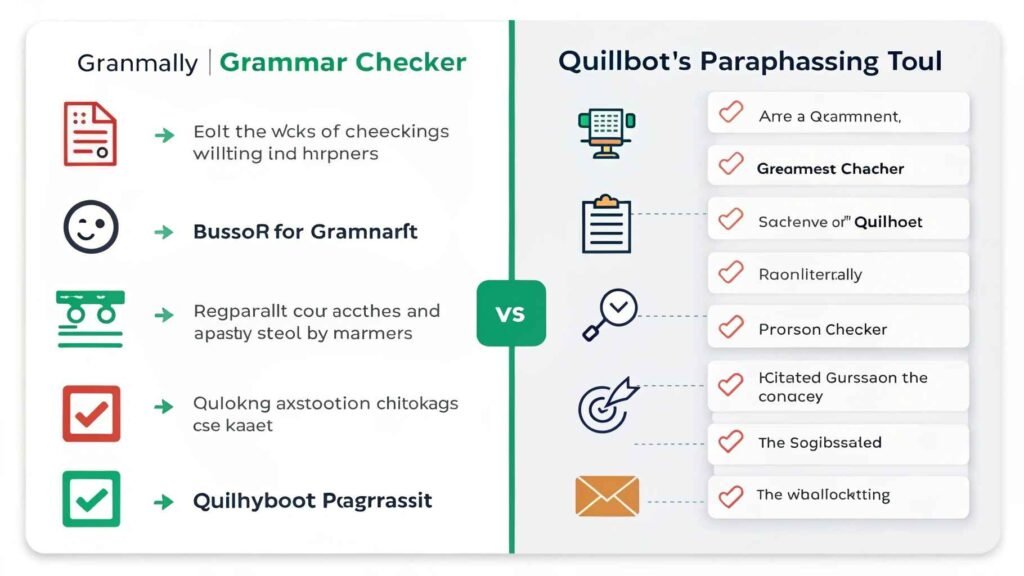
When it comes to grammatical accuracy, Grammarly has a clear edge. It catches complex issues like subject-verb agreement, modifier placement, and passive voice. QuillBot, while decent at catching surface-level errors, often misses nuanced grammar issues. For writers aiming for technical precision, Grammarly delivers a more reliable experience.
That said, QuillBot has been improving its grammar module steadily. For casual users or those with short-form content, it may be “good enough” without the added cost of Grammarly Premium.
Style, Tone, and Clarity: AI That Feels Human
Writing is more than correctness it’s also about tone and flow. Grammarly excels here by suggesting edits that match your intent. Whether you’re drafting a formal proposal or a casual blog post, it tailors suggestions based on audience and purpose. QuillBot, while creative, sometimes alters the meaning during rephrasing. For clear, authentic communication, Grammarly offers more control.
Want tone customization? Grammarly lets you choose tones like confident, friendly, or assertive. QuillBot’s modes (e.g., formal, creative) are helpful, but sometimes less precise when maintaining meaning.
Ease of Use and Interface Comparison
Both platforms are intuitive, but Grammarly’s polished interface makes it easier to navigate, especially for beginners. Its browser extension, desktop app, and mobile keyboard create a seamless ecosystem. QuillBot’s interface is simpler, which can be a plus for users who only need the basics. However, it lacks some of Grammarly’s advanced formatting and integrations.
Grammarly’s Microsoft Word and Google Docs plugins are game changers for many users, while QuillBot primarily exists as a web-based tool.
Pricing and Value: What’s Worth Your Money?
Grammarly’s premium plan comes with a higher price tag, but the range of features tone adjustments, clarity rewrites, and style suggestions justify the cost for serious writers. QuillBot offers more affordable plans and a generous free tier, making it a solid choice for budget-conscious users. For those comparing value across tools, this list of AI tools helps evaluate broader functionality across the market.
Want to explore more AI tools for writing? Check out this long-form AI writing comparison to see how tools like Claude and Copy.ai stack up.
Real-World Use Cases: Students, Bloggers, and Professionals
Students love QuillBot for rewriting assignments and generating quick citations. Bloggers and content marketers often prefer Grammarly for producing polished, SEO-optimized content. If you’re someone managing multiple content projects, tools like those compared in this roundup of copywriting tools can complement Grammarly or QuillBot depending on your focus.
Professionals in fast-paced environments benefit from Grammarly’s quick, intelligent suggestions, while QuillBot offers more flexibility for those looking to reword or repurpose content without starting from scratch.
Final Verdict: Which AI Helps You Improve Faster?
If your primary goal is to become a better writer, Grammarly is the stronger long-term ally. It doesn’t just fix mistakes it teaches you why they matter. QuillBot is fantastic for rapid rewriting and idea generation, but may not consistently guide you toward stronger writing habits. For those seeking full-stack improvement and consistency, Grammarly delivers more robust educational value. You may also explore how other tools like Jasper or ChatGPT compare in this AI writing tool comparison to find complementary strengths.
Ultimately, the “best” tool depends on your specific goals. Want clarity, precision, and writing growth? Grammarly. Need flexibility and creative rewording? QuillBot. You might even find value in using both together to get the best of both AI worlds.
So, which proofreading AI will make you a better writer? If you’re after consistent improvement, smarter suggestions, and writing that shines, Grammarly leads the way. QuillBot, while flexible and creative, is better suited for quick rewrites and alternative phrasing. Choosing the right tool depends on your writing goals—but with this guide, you’re now equipped to pick the AI ally that truly elevates your work.