What if your words could paint pictures? Thanks to modern AI, that’s no longer just a dream it’s a creative revolution. In this article, we’ll explore the best AI art generators that turn simple text into stunning visuals. Whether you’re a curious beginner or seasoned creator, get ready to discover tools that make your ideas come alive.
Why AI Text-to-Art Tools Are Booming Right Now
We’re living in an era where imagination meets automation. AI text-to-art generators are taking center stage, transforming simple prompts into stunning visuals. Whether you’re a content creator, educator, designer, or just a curious explorer, these tools offer a fast, cost-effective way to produce high-quality art. What’s fueling this surge? Accessible technology, smarter algorithms, and a growing hunger for original visuals in digital storytelling.
And it’s not just a passing trend some of the top free AI image generators are already being used in everything from marketing campaigns to album art and children’s books.
What Makes a Great Text-to-Art Generator?
Accuracy and Style Customization
The best AI tools give you more than just a random picture they interpret your intent. Whether you want a dreamy watercolor landscape or a futuristic neon scene, top-tier generators can match your vision with surprising accuracy.
Speed and Output Quality
Waiting minutes or hours for a render is a thing of the past. Tools like MidJourney and DALL·E 3 are pushing the limits, offering lightning-fast generation without sacrificing detail or resolution.
Ease of Use and Accessibility
From simple interfaces to mobile compatibility, a great AI tool must be beginner-friendly. Some even integrate with Chrome check out the top Chrome extensions powered by AI for extra versatility.
5 AI Tools That Turn Text into Visual Magic
1. MidJourney : The Surrealist’s Dream
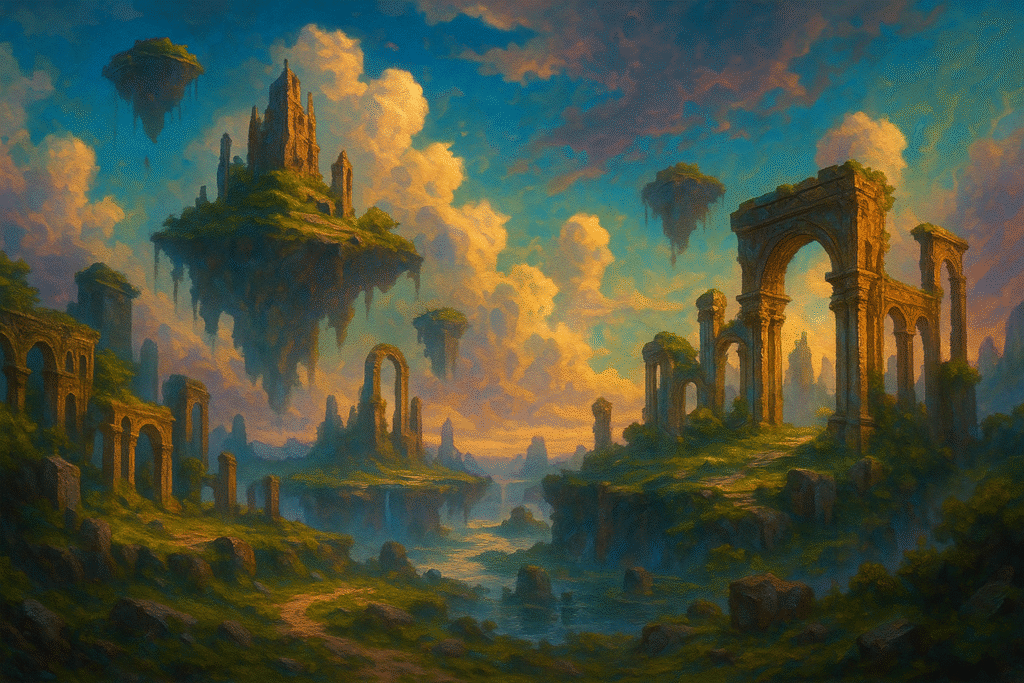
MidJourney isn’t just another AI tool—it’s an artist with a vivid imagination. Hosted through Discord, it specializes in surreal, high-fantasy, and cinematic styles. You can create haunting dreamscapes or epic character portraits with just a few words.
2. DALL·E 3 : Precision Meets Creativity
From the creators of ChatGPT, DALL·E 3 is known for its rich detail and command over style. Want “a golden retriever flying a spaceship through candy clouds”? It’s got you covered—right down to the shimmer on the candy.
3. NightCafe : Artistic Freedom Unleashed
Offering dozens of styles from oil painting to cubism, NightCafe lets you generate, tweak, remix, and even print your artwork. It’s perfect for people who love to experiment visually without needing design skills.
4. Artbreeder : Collaborative Creation at Its Best
Artbreeder allows you to morph and merge images using genes and sliders. Great for faces, landscapes, and fantasy creatures—it’s a playground for artists who want more control over the final output.
5. Deep Dream Generator : The Classic Hallucination Engine
Remember those trippy, dream-like images that took over social media years ago? That’s Deep Dream. Still going strong, it uses Google’s neural network to create otherworldly art, making it a unique choice for abstract visuals.
Real-World Use Cases: From Brands to Beginners
Marketing and Content Creation
AI-generated visuals are changing the game for marketers. Instead of spending hours designing or sourcing images, you can use AI to create custom artwork tailored to your content. Writers are now pairing these tools with AI copywriting tools to launch entire branded campaigns solo.
Personal Projects and Digital Art Portfolios
Even hobbyists and students are getting in on the action. From zines and social media posts to school projects, AI art is becoming a staple for those looking to stand out visually. And if you’re a student, you might also love these top free AI tools for students.
Common Mistakes When Using Text-to-Art AI
Overloading Prompts or Giving Vague Inputs
It’s tempting to throw everything into a single prompt “A hyper-realistic dragon knight with glowing wings on a battlefield at sunset surrounded by lightning and lava” but that can confuse the AI. Keep it focused and descriptive. On the flip side, being too vague (e.g., “cool picture”) produces generic results.
Ignoring Aspect Ratios and File Formats
Each platform has default dimensions, and if you’re planning to use the images professionally, make sure you choose the correct format (JPEG, PNG) and ratio (16:9 for social, 4:5 for Instagram). It’s a simple fix that many overlook.
Expert Tips to Get Mind-Blowing Results
Use Emotionally Charged Descriptions
Want your art to pop? Add emotion. Words like “haunting,” “serene,” “chaotic,” or “euphoric” help AI generate images with mood and character. For instance, try: “a serene forest bathed in moonlight with whispering winds.”
Play with Style Keywords (e.g., “cyberpunk”, “watercolor”)
Adding a specific artistic style like “pixel art,” “vaporwave,” or “Baroque painting” steers the AI’s visual choices. Want a fun twist? Combine unexpected ones like “anime oil painting” or “sci-fi stained glass.” You’ll be amazed at what comes out.
Final Thoughts: Why Now Is the Time to Dive In
The AI art space is exploding with opportunity. Whether you’re crafting your first visual story or streamlining your creative workflow, there’s never been a better time to dive in. With tools like DALL·E, NightCafe, and MidJourney evolving by the week, the only limit is your imagination.
Need even more creative tools? Check out AI tools you’ve probably never heard of they might just blow your mind.
Conclusion
From surreal dreamscapes to polished professional visuals, AI art generators are changing the game. They’re fast, powerful, and shockingly easy to use. Now’s the time to bring your ideas to life no design degree required. Explore, experiment, and let your words become your canvas. Ready to create something stunning? Try these AI tools and watch your text turn into visual magic.

