Struggling to keep up with fast-paced lectures and scattered study notes? You’re not alone. The rise of AI note-taking tools is changing how students capture, organize, and retain information with surprisingly powerful results. Whether you’re in high school or college, these tools are built to help you stay focused and study smarter. Let’s explore the best options that can truly transform your learning process.
Why Traditional Note-Taking No Longer Works for Modern Students
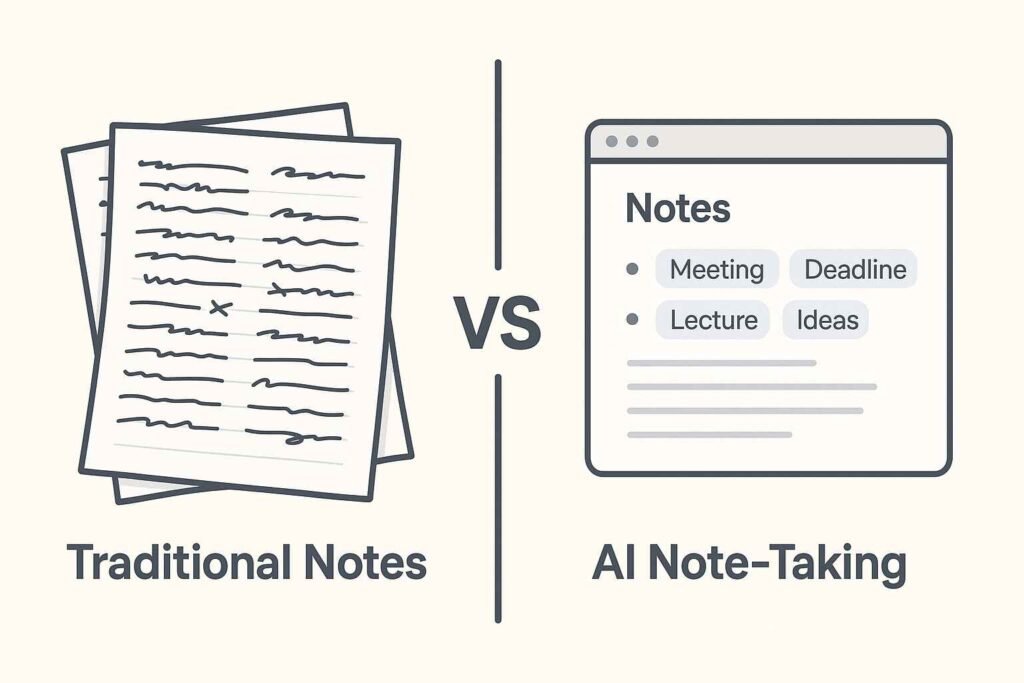
Let’s face it traditional note-taking just can’t keep up with how fast classes move today. Between lightning-speed lectures and multitasking across devices, scribbling notes by hand or switching tabs constantly is a one-way ticket to missing key points. Even typing everything into a Word doc isn’t cutting it anymore. The result? Disorganized notes, lost focus, and way too much time wasted rewriting everything later.
How AI Note-Taking Tools Help Improve Focus and Retention
AI-powered note-taking tools are like having a super-organized study buddy who never misses a detail. These tools don’t just take notes they actively help you stay focused during lectures and study sessions. With real-time transcription, automatic summaries, and keyword tagging, you can concentrate on listening instead of stressing about writing everything down.
Even better, AI tools let you review content in a way that makes sense. Want a 3-sentence recap of an hour-long lecture? Done. Need smart highlights for quick revision? Also done. This kind of smart learning saves you time and boosts retention, which means better grades without burnout.
Key Features to Look for in AI Note-Taking Apps
Before diving into the best tools, let’s break down what makes an AI note-taker truly effective for student life.
Real-Time Transcription and Summarization
You want a tool that can listen and transcribe as the lecture happens. Even better if it offers short summaries you can review later instead of rewatching entire recordings.
Distraction-Free Interfaces
A clean, minimalist layout reduces cognitive overload ideal for staying focused during long classes or marathon study sessions.
Smart Tagging and Search Capabilities
Great AI note apps auto-tag key points and let you search notes with natural language. No more hunting through files for that one definition or example you forgot to highlight.
Top 5 AI Note-Taking Tools for Students
1. Notion AI – All-in-One Workspace with Smart Notes
Notion AI combines task management, collaboration, and note-taking in one flexible platform. Its AI assistant can summarize pages, suggest edits, and even generate outlines from raw notes. If you’re already using Notion for project tracking or reading logs, adding AI is a no-brainer.
2. Otter.ai – Powerful Voice-to-Text Accuracy
When it comes to real-time transcription, Otter.ai is one of the most reliable out there. You can record lectures, get live transcripts, and even generate searchable notes from voice recordings. Plus, it offers shared folders perfect for group projects or collaborative studying.
3. Mem – Context-Aware Note Organization
Mem goes beyond basic note-taking with an AI that “remembers” your previous notes and suggests related content as you write. It’s like having a second brain that links everything together automatically. The minimalist design also helps keep your focus sharp and undistracted.
4. Hypertype – AI That Writes Meeting Notes For You
Originally designed for business, Hypertype is now making waves with students who want auto-generated meeting or lecture summaries. Just upload a recording, and the AI pulls out key insights, action points, and summaries you can edit or export.
5. Evernote + AI Plugins – Old Favorite Gets a Smart Boost
If you’ve used Evernote in the past, now’s the time to revisit it. With new AI integrations, Evernote can now suggest tags, categorize content, and even auto-summarize long notes. While it’s not 100% AI-native, the upgrade is noticeable especially when paired with Chrome extensions like those featured in this article on AI Chrome extensions.
Choosing the Right Tool for Your Study Style
There’s no one-size-fits-all answer here. If you’re a visual learner, Notion AI might be your match. Prefer audio? Otter.ai is a solid pick. Love minimalist, distraction-free design? Mem has you covered. Want tools that support homework too? Explore these free AI tools for homework help that pair perfectly with note-taking solutions.
Tips to Maximize Your Productivity with AI Notes
- Record everything, but summarize immediately afterward while it’s fresh.
- Use tagging features to group notes by subject, exam, or project.
- Sync tools across devices for 24/7 access to your notes on the go.
- Pair AI note-taking with other top free AI tools for students for maximum impact.
- Don’t just rely on AI review, refine, and reflect on your notes regularly.
Why Students Are Switching to AI-Powered Note-Taking
It’s not just hype students everywhere are trading their old notebooks and disorganized Google Docs for AI tools that work smarter, not harder. The reason? These apps reduce mental fatigue, automate repetitive tasks, and let students focus on understanding instead of just writing things down.
In fact, tools like these workflow-boosting AI tools show how a smart tech stack can make a real difference in academic performance. For example, combining a tool like Mem with AI flashcard generators or study planners helps you lock in concepts faster and prep for tests more effectively.
“AI isn’t replacing students it’s empowering them to think clearer, retain more, and study smarter.”
AI Notes in the Real World: Study Smarter, Not Harder
Imagine this: You record a lecture with Otter.ai, get a clean transcript, and paste the important points into Notion AI. Notion organizes everything and creates a quiz out of your own notes. That’s not science fiction it’s already happening in dorm rooms and libraries.
Many students report they save 5–10 hours per week by letting AI do the initial heavy lifting. Whether it’s rewriting messy lecture notes or summarizing dense readings, these tools create space for deeper focus and actual learning.
Concerns About Using AI? Here’s the Truth
Some students worry about “over-relying” on AI or losing the ability to take notes manually. But here’s the deal: AI is a tool, not a replacement for your brain. The most successful users treat it like a study assistant not a crutch.
You still need to understand the content. But with AI, you can get to that understanding faster and with less frustration. And unlike study groups that don’t always show up, your AI tools are available 24/7.
Final Thoughts on AI Note-Taking Tools for Students
Whether you’re prepping for finals or managing five different subjects, AI note-takers can seriously level up your game. They help you stay organized, retain information better, and reclaim hours of lost time.
Want to go even further? Try combining note-taking apps with productivity tools like calendar bots, study prompts, and even AI writing tools for school assignments. You’ll find more in our roundup of AI tools that boost writing and content creation perfect for essays, reports, and more.
“The smartest students in 2025 won’t just take notes they’ll train AI to take notes better.”
AI note-taking tools are more than trendy they’re practical allies in your academic journey. From streamlining lectures to boosting your focus, they make studying more efficient and less stressful. Ready to take your productivity to the next level? Start testing a few of these AI tools today and turn your notes into a smarter, sharper path to success.

